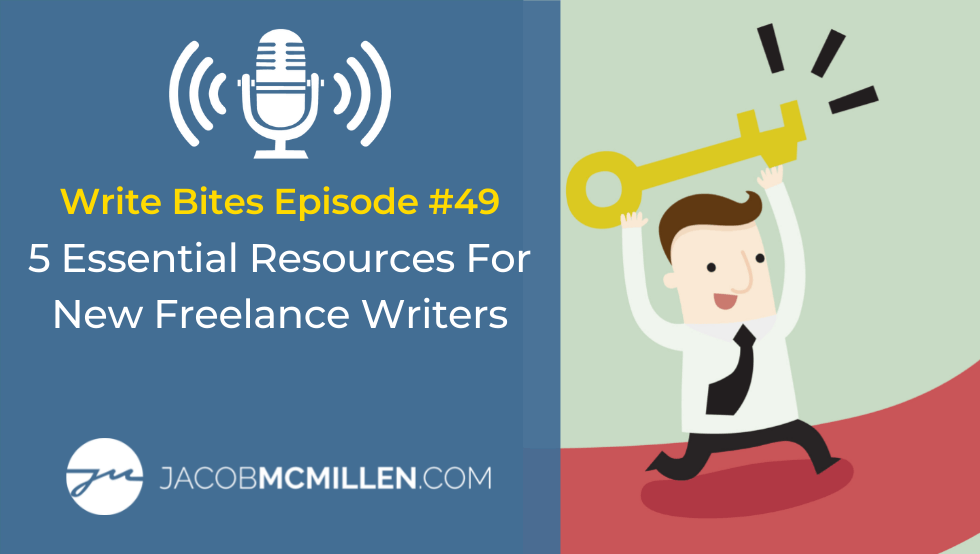In today’s episode, we’re going to run through five essential resources every freelance writer should be using (and especially newcomers to the industry).
Listen To The Recording
[powerpress]Watch The Video
Read The Transcript
In today’s episode, I’m going to be covering five essential resources that I think every freelance writer on the planet should be using…
And if you’re just getting started, these are five resources that you really should be looking to learn and use right off the bat.
Resource #1: Google Docs
If you’re not using Google Docs, start using it right now. Google Docs is the perfect writing tool for freelance writers.
First and foremost, it autosaves your work. This means you’re never in a position of losing stuff that you’ve already written.
If you’ve been writing for any length of time, you’ve felt the frustration of losing your work due to a computer crash, a malfunction of the app or tool you’re using – something of that kind. It’s the worst.
There’s no reason to ever have to experience that. And by using Google Docs, you’re going to skip that experience completely.
It’s going to autosave your work when you’re online, and it will even save your work in some capacity when you’re offline (provided you don’t close out of the app).
it’s a very simple, lightweight tool that allows you to just write. And as a freelancer, it has several advantages.
It’s very easy to share. It makes it very easy to collaborate with clients (the commenting, review and editing features are all very well done). It’s not complicated to learn, and it’s also not complicated to integrate into your processes.
Compared to tools like Microsoft Word, the formatting on Google Docs plays well with other apps.
If you’ve ever had to use a Word document in any application beyond Word itself, then you know how frustrating the built-in formatting can be. Luckily, Google Docs is the exact opposite.
It carries only the most basic formatting stuff that plays really nicely with WordPress and almost any app you’re going to use. It’s just a great overall word processor.
I’ve been using Google Docs for pretty much the entirety of my career. It’s how I send work to clients. It’s how I do work for my own businesses. And I would highly recommend it.
Resource #2: CopyAI
The second resource I would recommend to all freelance writers is actually the sponsor of this video: CopyAI.
CopyAI is a collection of tools that allow you to very easily and very quickly tap into GPT-3 artificial intelligence.
Now, if you aren’t familiar with GPT-3, it’s currently the most advanced writing AI in the world. It’s also the first AI to ever create language and content that is indistinguishable from human content for most readers.
Another two reasons I recommend CopyAI to pretty much any writer at any level of their career:
For writers on the earlier side of their career, CopyAI really allows you to generate ideas that typically would come with experience.
What I mean here is that, for me (as someone who’s been in the space for 10 years and written for hundreds of businesses), when I’m looking to create copy for a client, there’s a lot of sources that I can pull from in my mind.
Experiences, websites I’ve read, different versions of copy that I’ve seen, and so on. These allow me to generate some initial ideas when brainstorming for a new client.
If you’re new to the game, you don’t have any of that experience.
You’re pulling from a much smaller subset of ideas. What CopyAI is essentially going to do is simulate years of experience.
As you’re writing, CopyAI taps into a massive subset of the internet and pulls out specific phrases, pieces of content, ideas, bits of language, things that you can incorporate into your copy – even when you don’t have that experience or that context yourself.
Even for someone who’s been writing professionally for the last 10 years, I find that my brainstorming process is significantly improved by using CopyAI when writing really particular and more complex copy like value propositions, headlines, subject lines – things that are relatively short, but need to really pack a big punch.
And it’s not really the case that you’re going to be copy-pasting stuff straight out of this tool.
It’s more so than when you’re doing your initial brainstorming phase, it’s going to give you a lot of options to work with. It’s also going to help you get past the little mental ruts that you tend to develop while brainstorming.
And that’s what makes this a great tool for people on the more experienced end of the spectrum as well.
Even when you do have a lot of experience to pull from, it’s very easy to get into specific mental ruts in your train of thought.
So you get hung up on certain phrases, certain ideas, and it becomes hard to push past those in brainstorming. It can be a very mentally intensive and lengthy process, and CopyAI helps you sort of skip a lot of that.
It does the work to generate some of these phrases, some of these ideas that are going to push you past those mental ruts and find new ideas to explore in your brainstorming.
And while CopyAI is a premium service, you can get a thirty-day free trial by heading over to https://www.copy.ai/jacob and signing up.
This brings us to our third recommended resource and that is…
Resource #3: Grammarly
Grammarly is a great all-round tool for all writers at every level. And if it could sort out some of its compatibility issues, I think it would be the perfect writing tool.
What Grammarly does is automatically check your writing as you write it for typos, grammar problems – any sort of mistake that needs to be fixed.
And even if you don’t typically have a lot of problems with grammar or typos, it’s still a nice safety net to help catch little issues that may pop up, especially when you’re working as a freelancer.
And there’s the potential that a mistake here or there could reflect poorly on your brain.
While it’s perfectly possible to have a very successful career even with ongoing typo issues (like myself), it’s obviously better to have no typos than to have some typos.
And on the flip side: if you’re someone who really struggles with grammar, typos, mistakes, (maybe English is your second language, and there are certain ways that English phrases tend to be expressed differently than your native language), Grammarly can be an absolute lifesaver. It’s a great overall tool with both free and premium tiers.
Really, the only reason that it’s not a perfect tool is because of the compatibility issues. Grammarly has some notable compatibility issues with WordPress in particular. It also has some issues with Google Docs.
And since pretty much 95% of my work happens within WordPress and Google Docs, it’s just not a tool that I’m able to use to the capacity that I’d like.
I’m hoping at some point Grammarly fixes these issues. I’d love to be using it on a daily basis. But this doesn’t seem to be a deal breaker for a lot of writers as it’s one of the most popular tools on the planet.
So, I’d highly recommend checking it out and just seeing if it works for you
Resource #4: Hemingway App
Similar to Grammarly, the Hemingway app is something that you have installed and active as you write. It’s going to give you a different type of feedback on your writing.
Rather than focusing primarily on typos and grammar, what the Hemingway app does is focus on the more nuanced aspects of writing that can make your writing either bold, clear, powerful, and concise, or weak, passive and confused.
If you’re even a few months into writing online, you’ve probably noticed that there are some differences between most of the successful writing that’s published online versus maybe what you learned in literature class.
The difference is that online writing tends to be a lot more straight forward. The goal is clarity. The goal is getting ideas across. The goal is to have a conversational tone.
You’re not really aiming for melodic prose or advanced vocabulary. The goal is to communicate effectively. That’s exactly what the Hemingway app helps you do. It identifies places in your writing that are too complex or overly wordy, flags unnecessarily complex vocabulary, and highlights anything that’s detracting from the clear, concise communication that we’re aiming for.
This is one of those tools that I think is especially helpful for new writers as they’re learning and familiarizing themselves with the online style. But it can be helpful at every stage of your career.
I tend to be overly long-winded. And since I read a lot of literature, I can often forget that certain types of vocabulary go past the reading level that we typically want to aim for in copywriting.
Having an app that can help spot some of those things for me (especially when I’m overlooking them or just in the zone and not paying attention to how I’m writing) is extremely helpful.
Resource #5: An Online Community
I think every single writer out there (new or experienced) should be a part of an online community.
One of the most challenging aspects of being a freelance writer is that most people can’t really relate to what you’re doing.
People tend to be condescending or unsupportive because they don’t really understand what’s possible for freelance writers in today’s market.
And even people who are supportive just don’t understand the types of work that you’re doing, the wins and victories that you’re experiencing, the challenges and tough moments.
Having people who really understand what you’re going through – who are experiencing a lot of similar things and having a similar journey of their own – is extremely important for success in this space.
This is even more true if you’re working from home or working remotely by yourself.
You need human interaction.
You need support.
You need community.
You need to find your tribe in some capacity. And there are a lot of ways to do that.
You can reach out to other writers and freelancers that you find online and just connect with them directly. Some of my best friends today came from me doing exactly that early on in my career.
All you have to do is reach out to people you see online doing what you’re doing and just connect with them.
Right now, Twitter is probably the best place to make that happen.
You can also join one of numerous online communities that are already doing the work of finding and bringing together writers.
Some of these communities are going to be very general with a wide variety of members.
Other communities are more niche and specific, focusing on specific goals, industries or stages of your journey.
Some communities are free, some communities are paid.
And at first, the specifics of the community don’t really matter.
What I would encourage you to do is find and join a community and just start connecting with people.
Over time, you might find that there’s certain aspects of various communities that you’re in that don’t work for you or just aren’t optimal. And you might decide to find another community that’s more in the direction of what you’re looking for.
For example, Write Minds (the writers community that I coach) is very focused on finding writers who are more entrepreneurially-minded. Ones who are really focused on the business side of writing and wanting to grow their careers quickly.
We don’t spend a whole lot of time talking about writing techniques, finding inspiration or things like that. We’re mostly focused on the business side.
I’m talk about how to land clients, how to do higher performing work, and learning to grow our career and tap into different streams of income within the online space.
And in our case, we found that there were a lot of downsides to having a free community that was open to everyone.
We ended up getting a lot of off-topic questions and focus that we didn’t want that wasn’t really the goal that we were trying to aim for.
And so it’s a premium community that requires an application. We look for specific criteria to make sure that everyone in this group is on the same page and is getting a lot out of it.
If Write Minds in particular sounds like a community that is of interest to you, we are currently open for applications. So head on over to https://jacobmcmillen.com/write-minds/ and you can apply to join.
So, in review, five essential resources that I think every new freelancer needs:
- Google Docs
- CopyAI
- Grammarly
- Hemingway App
- An online community of some form
I hope that was helpful to you. And I’ll catch you guys in the next episode.
Want More Write Bites?
Click here to subscribe to the podcast.
Share Your Thoughts
I hope this was helpful, and I’d love to hear your thoughts on this topic.
Do you agree? Do you disagree with the fierce heat of a thousand suns?
Let me know in the comments below.
Plus, if you have a question you want answered on a future Write Bites episode, ask in the comments or shoot me an email, and I’ll add it to the schedule.